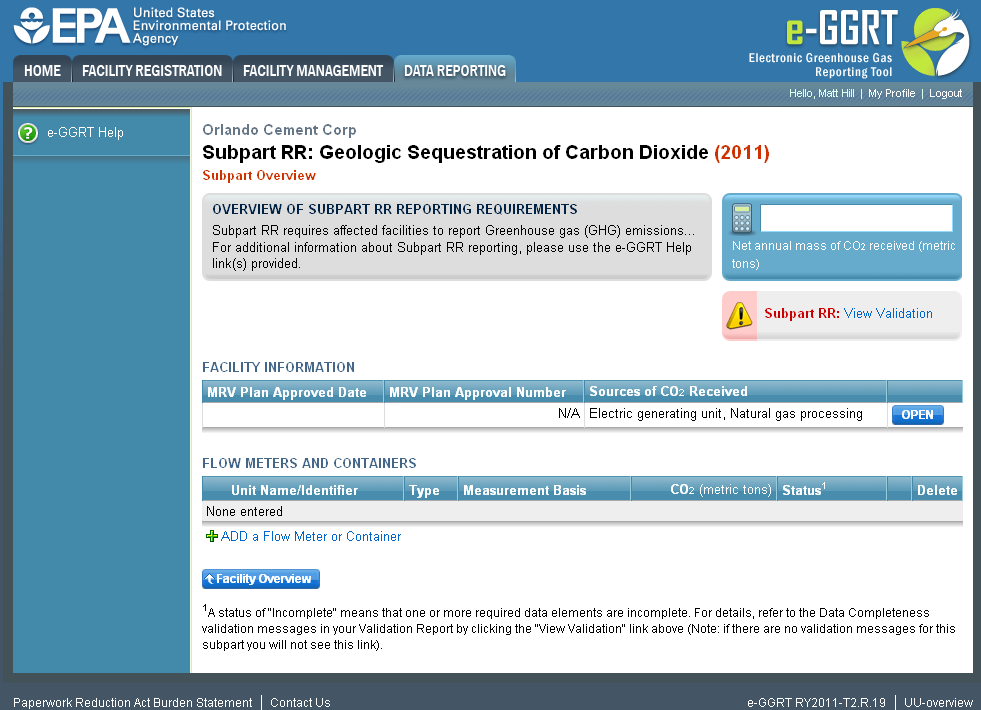Subpart RR Flow Meters and Containers
Breadcrumbs
Changed
Last updated: 5 months ago
This page provides step-by-step instructions on how to enter and edit Subpart RR Geologic Sequestration of Carbon Dioxide flow meter or container information. Use this page to uniquely identify each receiving flow meter or container.
Step 1: Add a unit
Select ADD a Flow Meter or Container
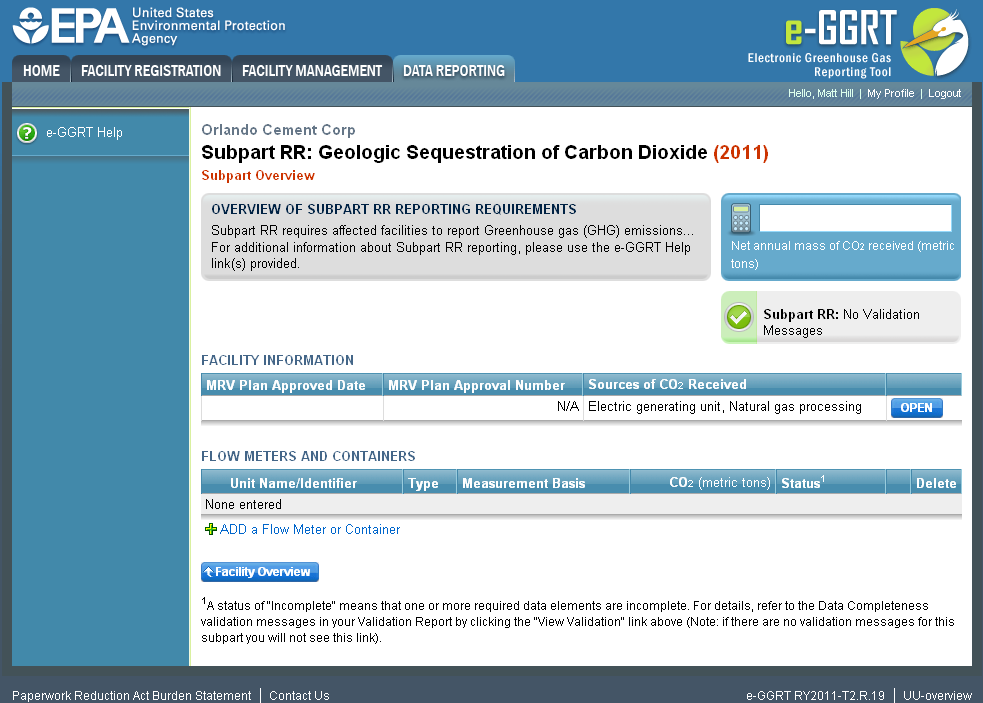
Step 2: Enter unit information
Enter the unit name, unit description (optional), and select the unit type from the drop down menu
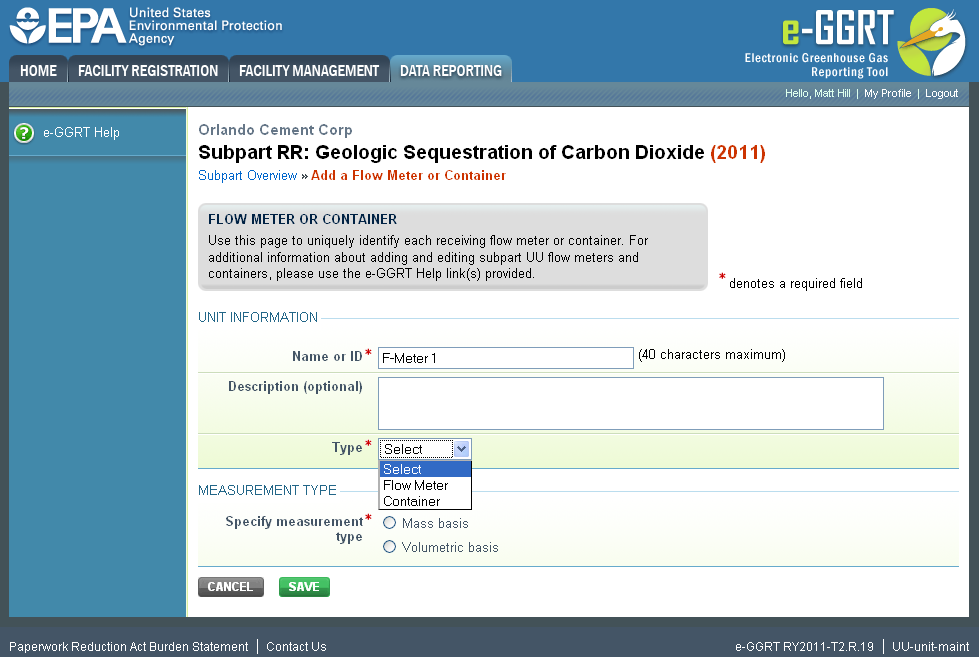
Indicate whether the flow meter or container is volumetric or mass-based
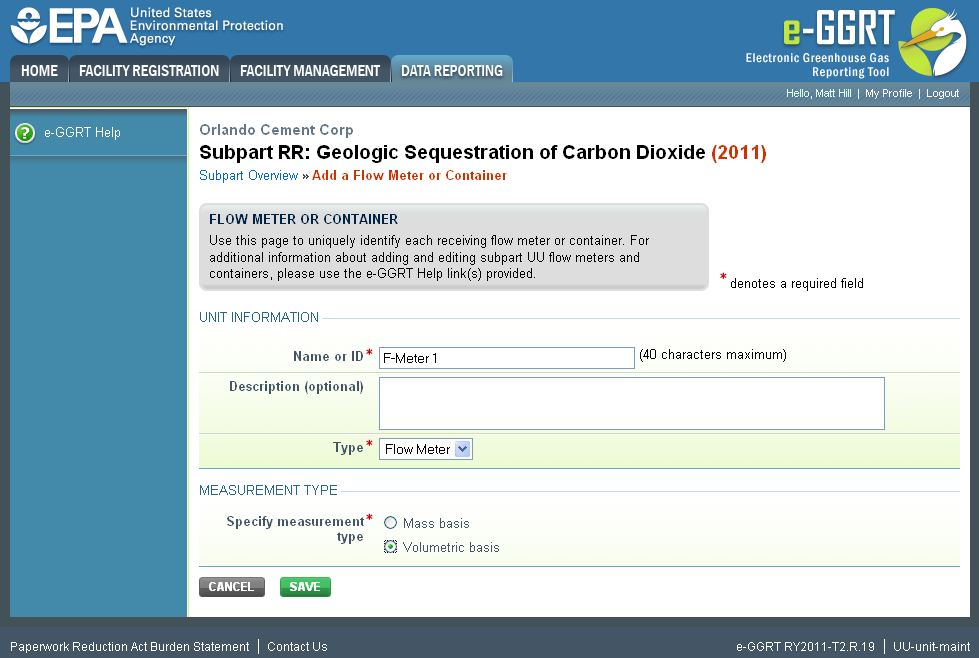
Select 'SAVE'. e-GGRT returns to the subpart RR Overview screen